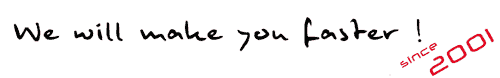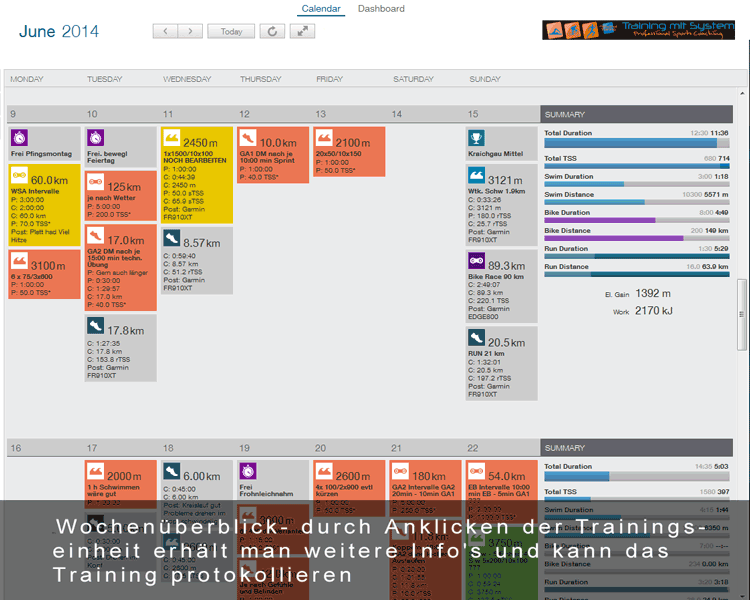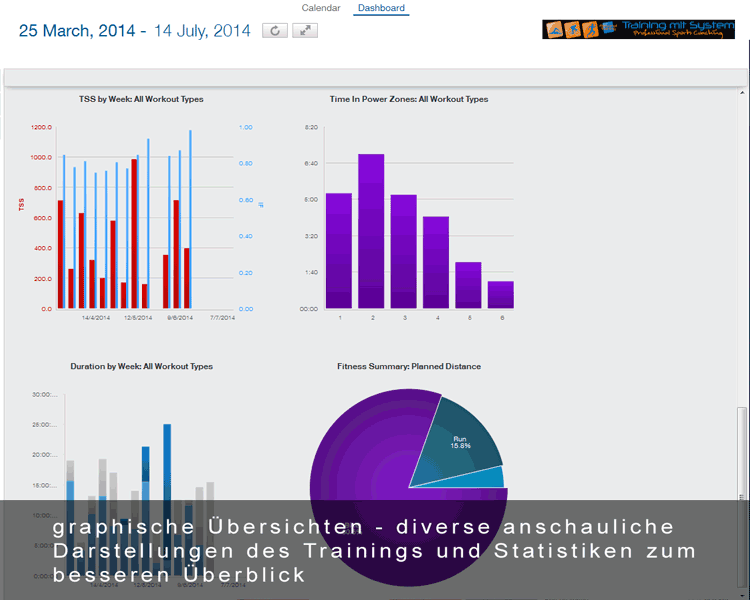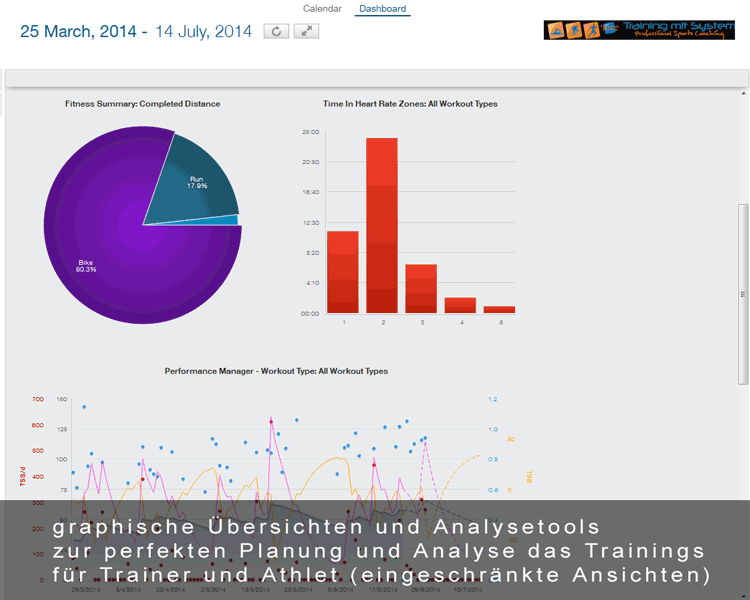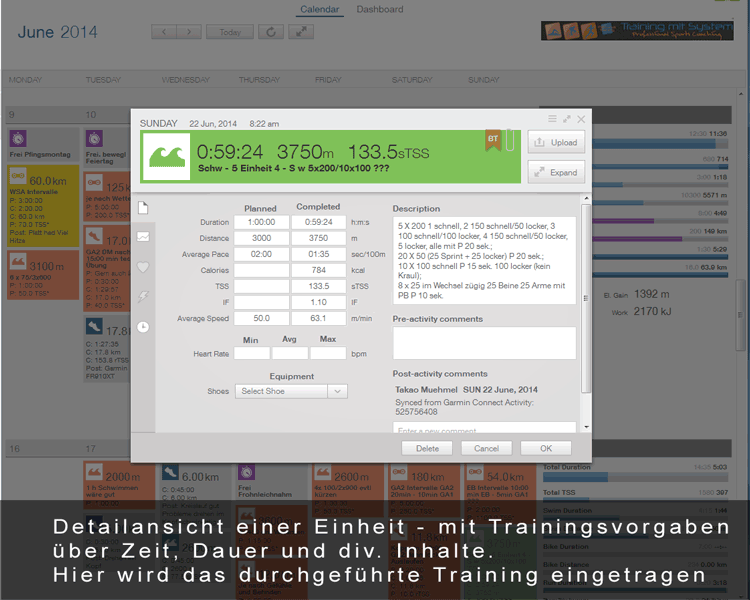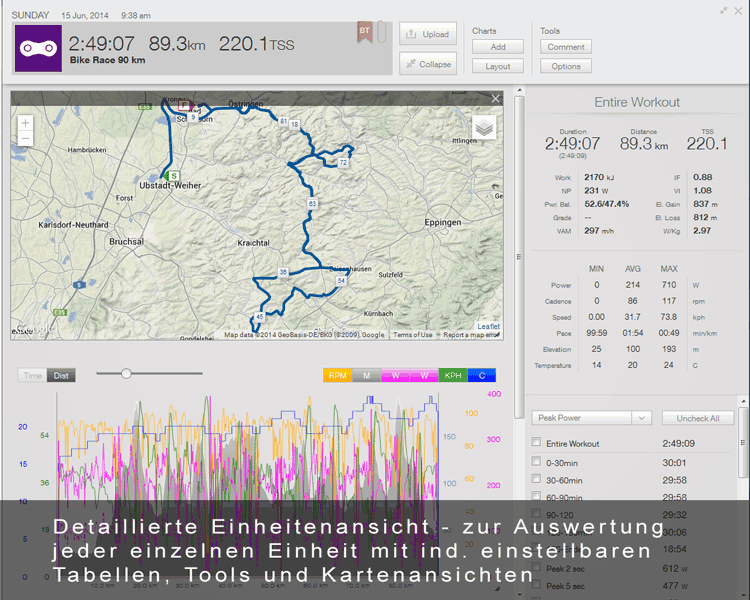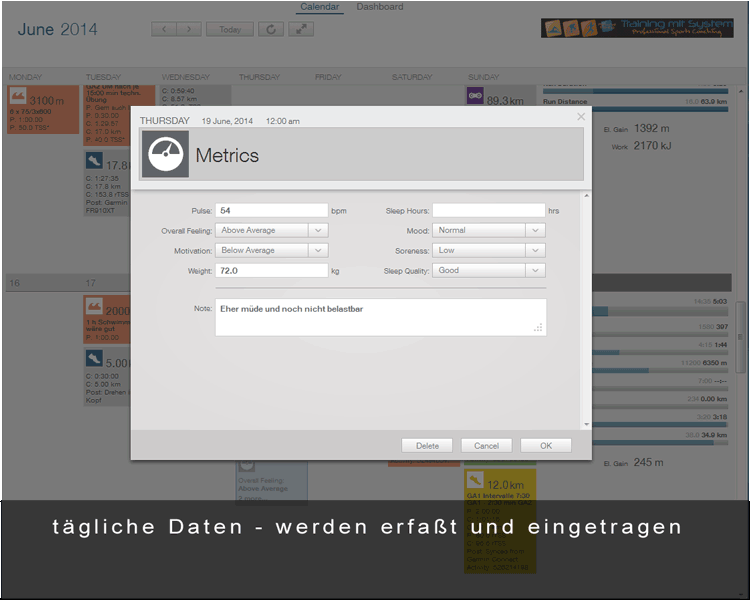I. Editorial - Questions before Training
- 1. How can I sign up for training?
- You can register to train with us online, by e-mail or by phone.
- 2. How and when do I pay?
Bank transfer and PayPal are available as payment options. With the payment method via PayPal you can choose classic via the PayPal account or also without PayPal account a payment via credit card.
(Coaching Professional)
At the beginning of the month, in the customer area the training for the coming month is booked independently, at the same time the system creates an invoice with bank information and or a PayPal link.
(prewritten Training plan)
At the beginning of the training period, right when you order your training plan.
- 3. How long does it take before I can start with my first workout?
(Coaching Professional)
- Duration up to the first training approx. 5-7 working days
The steps listed below are necessary before starting with your training.
1. payment of the first invoice
2. sending of a questionnaire by the trainer
3. receiving the manual and documentation
4. reading the manual and documentation
5. create a FREE training account/user account on the TrainingPeaks training platform, if necessary (see instructions in section 2.1)
6. completion of the questionnaire and update the trainer after completion
7. telephone call with the trainer and initial conversation
8. setting the first training plan by the trainer on the training platform(prewritten Training plan)
- Duration up to the first training approx. 1-3 working days
The steps listed below are necessary before starting the training.
1. payment of the invoice
2. receiving initial information and documentation by downloading the purchased training plan
3. reading the manual and documentation
4. create a FREE training account/user account on the TrainingPeaks training platform, if necessary (see instructions in section 2.1)
5. sharing the training plan by the trainer on the training platform - 4. What happens if I have further questions about using my account?
(Coaching Professional):
On a regular base, we automatically make an appointment by telephone in where we explain the use of the account to you live and point out some important things in the training. You are welcome to ask any questions via the Support-System on our site.
(prewritten Training plan)
Most questions can be answered by reading the training documentation and the help pages of the training platform. If you still have any questions, please contact us via the Support-Systemon our site.
- 5. What does the athlete account look like and how is it structured?
- 6. When will the training be adjusted for the next week?
(Coaching Professional):
On a prearranged day, usually Monday or Friday.
(prewritten Training plan)
At the beginning of the training plan, once for the entire period.
- 7. What do I have to do so that the training is individually adjusted to my needs?
(Coaching Professional)
- Enter your completed training (including important personal feedback / comments) at the latest before the day of the training plan creation.
- The plan for the next week will be individually created by hand, depending on your time budget and the training you have recently completed.
- The more feedback we receive from you, the more precise the specifications for the next training sessions will be.
- If there are foreseeable changes in your normal training routine or everyday rhythm for the following week, enter these in the training plan before it is created, then we can adapt the training plan to your needs.
(prewritten Training plan)
- There is no adjustment of the plan, it is prewritten and fixed until the end of the training period, find the most suitable pan for you and ask for a recommendation from us if necessary
- If you notice in the first 2 weeks that the plan is too easy or too hard, contact us, and we can set you up with a different plan. - 8. Do I have to perform the specified test to determine the training areas?
The planned tests serve to determine the current training areas and should contribute to the correct and effective training load, if you do not want to carry out a test or know your training zones exactly, you can do the specified tests as indicated and use them as hard training session. Alternatively, you can replace the target training range Z5/6 (maximum speed) with lower training zone Z3 and 4.
- 9. What happens if there are spontaneous changes?
(Coaching Professional)
- You can contact us with any request to changes or questions by email or phone and any necessary changes will usually be made within 24 hours.
(prewritten Training plan)
- Here there are no adjustment possibilities by us. - 10. When and how often do I have access to my training documents?
- As often as you want, from anywhere in the world (with Internet access).
- 24 hours a day, 7 days a week.
- You can see your training plan in the browser or via a mobile app.
- 11. How can I stop, pause or finish training/coching?
(Online Coaching)
Pausing because of injury, dates, or vacation:
- You can take a break from training at any time, let us know before creating the new training plan, then suspend the training, the not created week(s) will be charged in the following month or possibly refunded.End the coaching
- You do not have to take out a subscription, you can "cancel" at any time for the next week (we will refund too much refunded fees or credit them for the next training after the break).
- Unfortunately, we have to charge for weeks already created.
(prewritten Training Plans)
Pausing is not possible in this sense, as the training plan continues to "run".
- You have to find a date for re-entry and start the training again, for instance with a recovery week.
Finish the training plan:
- If you have to finish the training for different reasons, you can reuse the training plan again at a later time, write us an email we will reschedule a new start.
- The reuse will also work in the following year for another competition if you have finished the training according to your regular schedule.
- 12. Can I print out my weekly training plan?
- You can print out a screenshot, unfortunately the individual training sessions are usually not complete readable here.
- You can easily print out individual training sessions from the detail view, here all details are visible, especially for swimming this is often helpful. - 13. Do you have any more questions? :-)
Then please contact us!
We are also happy to be there for you personally. You can reach us under.
Phone
Landline: +49-3834 - 3189895
Cellphone: +49-178 - 9758558Or write a support ticket Support
Contact - Sports and Training